|
|
|
Once you boot an emulator, you'll be presented with the infamous Commodore startup message. Of course, this will vary for the other machines, but the basic idea is the same.
You'll see the following on a C64:
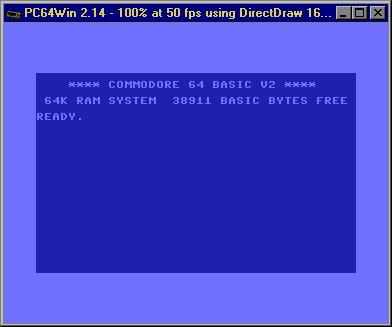
Now, in order to load a C64 file, (in case your emulator won't autoload), you first need to tell your emulator (or if using a real C64, put in) a tape or disk image files.Now, you need to type the following for a tape-based program (especially important if you're using CCS64 1.09 with TAP files, try it with either the Smash TV T64, or the Wizball TAP):
LOAD (or, L(shift O), or, Shift + Run Stop), and they all produce the following message:
PRESS PLAY ON TAPE (Although this won't appear if you are using a T64 image)
Eventually, you'll see the following:
FOUND gametitle (which will say Wizball or Smash TV) (at that point, you can hit space and watch it load, and in Wizball's case, listen to the really cool Ocean Loader 2)
With disks however, the process is different.
This is mainly because you can load with a wildcard (i.e. *),
and to view a directory, you need to tell the computer to load the $
file, but you are able to use the directory to load a file because
of the powerful screen editor present in the Commodore 8 bits. Below,
there is a quick show of loading the first file (usually the boot file
for most games) on a disk, so mount the Blast Volume into your emulator,
and type the following:
LOAD "*" ,8,1
When the READY. prompt comes up, type RUN and then
the menu will decompress (the black border), and you'll be able to select
one of the games (Another note: If you're using PC64, the menu won't load
because it's written to use a turbo loader, which is disabled, only if
you're using C64S (so that means all the other emulators will use a fast
load system!))
UPDATE: On the Blast From the Past Homepage, a utility has been released which will patch the Blast Diskimages to prevent the turbo loading for those emulators which don't support it.
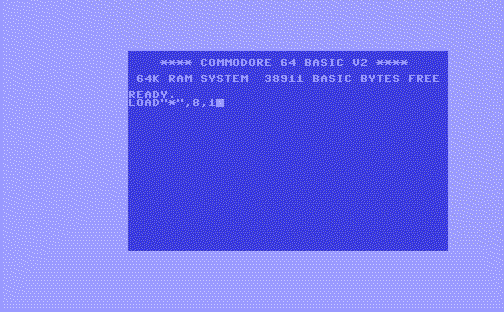
The ?FILE NOT FOUND ERROR. This is obviously caused by a missing file on the disk. This error can't be fixed, so its better to get another copy of the game. As well, if your emulator supports the disk light (I know C64S, CCS64, and VICE do), and if this is blinking at a regular interval, and it seems that all activity has stopped, then the emulated C64 has crashed (This happened to me with two copies of Red Storm Rising, and with a copy of Gamemaker)
The Blank screen with a READY. error. This is usually caused by a bad instuction in a program. Most emulators trap these instructions, and gracefully reset the emulated C64. However, others (PC64-Win) crash when this occurs (in PC64 Win's case, with a Windows GPF). Again, this can't be solved, as the emulator you are using may not fully emulate the C64's 6510 processor.
The crashed C64 with a blank screen error. This one can be caused by PC64 DOS, if the program uses a fastloader, which, of course, PC64 doesn't support. The only solution to this is try it using another emulator. Unlesss you are a 386/486 user, then get a new emulator like CCS64 or VICE, or even Frodo if you use Windows 95. It could also be caused by damaged files (this is what happened with Red Storm Rising for me).
 |
 | |